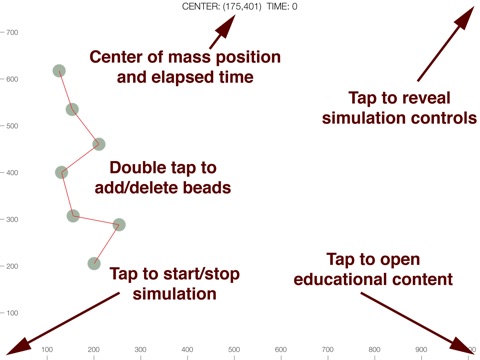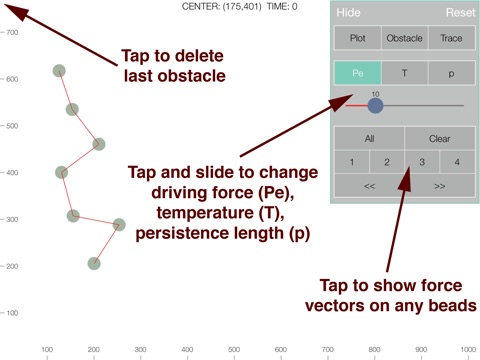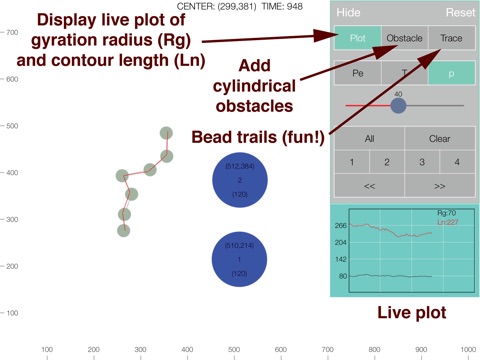Brownian Dynamics app for iPhone and iPad
Developer: Victor Ugaz
First release : 09 Oct 2014
App size: 10.38 Mb
Programmed by Nan Shi
Watch the video: http://youtu.be/fJhkf3eTYPU
Scientists routinely use Brownian dynamics simulations to understand the nanoscale details governing how polymers respond to forces and deformations. But until now, this important toolbox has been available only to a small and exclusive community of researchers possessing high-level computing resources and special expertise.
We’ve changed all that by taking advantage of the same physics engine that powers popular games like Angry Birds. This breakthrough achieves an incredible increase in computational efficiency, making it possible for the first time to perform Brownian dynamics simulations of coarse grained (bead-spring model) polymer transport on the iPad.
The tablet-based format has inspired us to re-imagine how users interact with molecular simulations by employing familiar touch screen gestures instead conventional batch input files. All simulation parameters can be dynamically changed, so their effects can be instantly seen. The electrostatic driving force, expressed by the Peclet number, acts from left to right. Temperature and persistence length (representing the chain stiffness) can also be adjusted. The center of mass coordinates and elapsed time are shown at the top of the screen. The right hand side of the screen is an open boundary. The top, bottom, and left sides are solid walls.
Tapping on the plot button pulls up a live graph showing the radius of gyration and contour length of your model polymer chain. An instantaneous vector representation of the forces acting on any or all of the beads can be displayed at any time. Tap the button to add cylindrical post obstacles. Pinch to resize them, and drag them anywhere on the screen.
Our app introduces new possibilities for education. Students in a class can each run their own simulations and pool the results to obtain statistics revealing how individual realizations combine to govern collective phenomena. A companion educational module can be viewed by tapping in the lower right hand corner.
Hot corners:
Lower left: start/stop the simulation
Upper left: delete selected post (single tap) or all posts (double tap)
Upper right: show/hide simulation controls
Lower right: show/hide educational content
Double tap in any blank space to add new bead to the end of polymer chain (maximum number of beads is 16), or tap on an existing bead to delete it. Touch and drag any bead to any position on the screen. After adding an obstacle, drag to move it or pinch to resize.
The polymers center of mass (in pixels) and elapsed time (in simulation time steps) is displayed at the top of the screen.
A live plot can be displayed below the simulation controls showing the polymer’s radius of gyration (Rg) end-to-end distance (Ln), both in units of pixels.
Acknowledgments:
We gratefully acknowledge support from the US National Science Foundation under grant CBET-1160010 monitored by Dr. Rosemarie Wesson, and the Faculty Fellowship Program for Innovation in High-Impact Learning Experiences at Texas A&M University.